This post documents the production of the ICNS2021 paper. The idea was to support the production (and communication) of the paper through/via a web-page.
To reduce the burden of blogdown (or any other framework), I tested distill.
Distill documentation can be found at https://rstudio.github.io/distill/website.html.
The distill framework revolves around the concept of distill articles that provides a tight integration with Rmarkdown. Thus, there is little overhead to support the publication of an article as html page for readers to explore.
Several articles can be organised as a web-page. A further option is to use distill for blogs. However that is outside the scope of this blog post.
Getting Started
To write a reproducible research paper we want to publish the paper and supporting material via github.
- create github repo (first)
- copy the git url
- launch RStudio and create a new project with version control
- use copied url to hook up new project and git repo
If not done, install distill, i.e. install.packages("distill") from CRAN.
- create a new distill web-page with
distill::create_website(dir=".",title="ICNS2021", gh_pages = TRUE)- as we are in the project, we use the
.dot to specify the current directory title = "sexy-nameallows to define a (working) title for the web-pages; andgh_pages=TRUEcreates a docs sub-directory from which we can use the github-pages, i.e. github serves the pages.
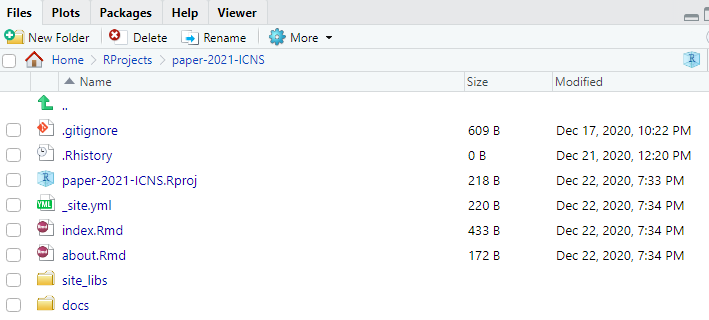
initial distill folder structure and files
The following default files will be created:
- (default) index.Rmd - this will be the landing page
- (default) about.Rmd - to provide information about you and what’s happening
- (default) _site.yml - the _site.yml allows to configure the web-site, e.g. create further pages and nav menu, etc.
- docs sub-folder - the aforementioned index.Rmd and about.Rmd are rendered as html pages into the subfolder
- a supporting site_libs folder - simply ignore. will be ending up in docs
With the basic setup in place, we commit all changes in the git pane and push everything to the github repo.
On github we go to the settings and setup the github pages support.
in your github repo select
Settingfrom the top-bar optionsscroll down to the
Github Pagessectionselect and save the following options:
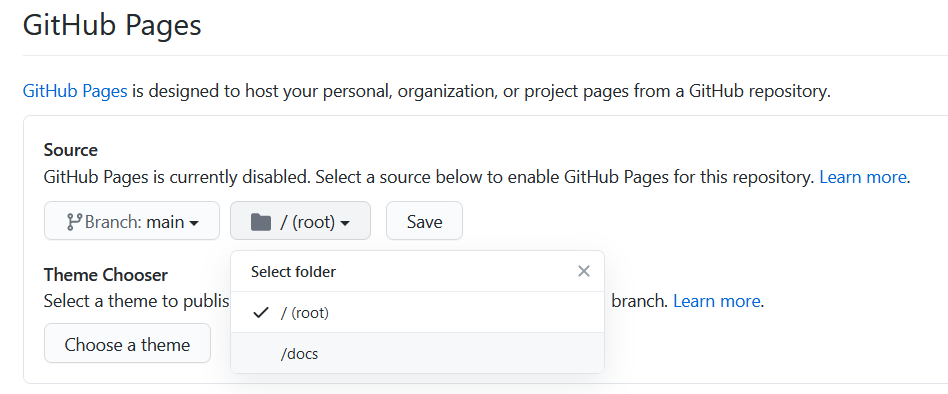
- branch: main
- folder: /docs
After saving scroll back to the Github Pages section. You will now find a link to your (initial) website (for this paper).
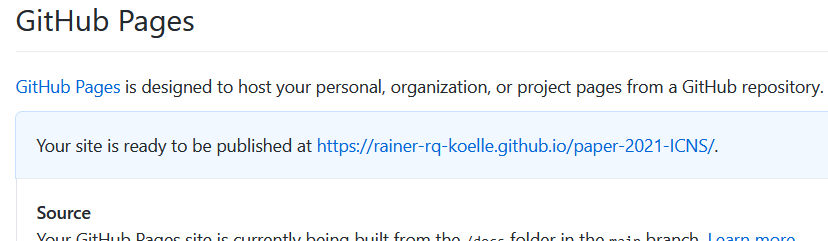
example link to served site
The pages are bare minimum Home and About. But this allows you to verify that everything is in place and working.
Make first edits
index.Rmd
Provide an introductory text for the landing page of the (article) website.
For this you add the text to index.Rmd.
You may also change the title or description in the YAML.
about.Rmd
You may also update the about page to reflect essential information you want to be found there.
Build and Deploy the first edits
After authoring the index.Rmd and/or about.Rmd, you can (re-)build the website by going to the Build pane and hit Build Website!
If you cannot see a Build pane, re-open your project. The Build pane should now sit next to your Git pane.
You will see RStudio building your website. A preview window should open and enable you to consult the most recent changes.
If you are happy with your tweaks, go to the Git pane, commit your changes, and push them to your github repo.
Start adding Content and Develop the site/paper
With the basics in place, the next iterations/editing can focus on developing the paper.